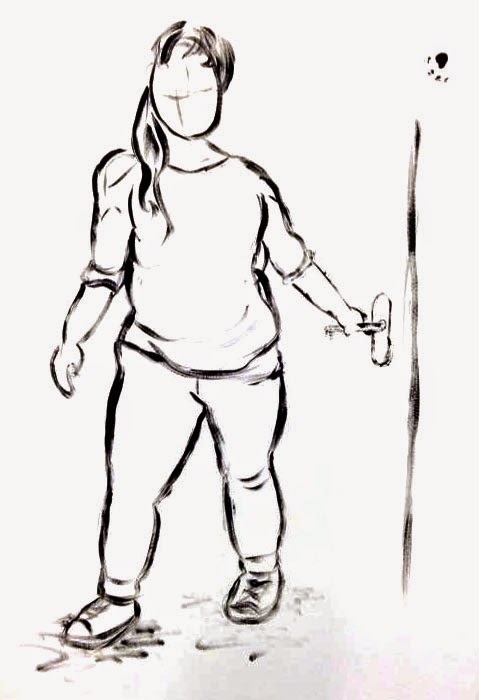The second half of the brief we were to do a series of 4 drawings that involved the model squashing and stretching, spending approximately 10 seconds on each sketch just like the first quarter of the brief.
Sequence One - James (This edit is top notch, clearly)
I started of by drawing James in chalk on black paper (two sheets). I did the initial sketch lightly and once I had all the poses, I quickly went over the outlines to make them stand out. The chalk was a nice change from the usual Biro and pencil, and I've surprised myself with how much I like this sequence, considering it has been a very long while since I used chalk. I also think I have done a good job at keeping the proportions of the model consistent, it's just a shame I couldn't scale the drawings down a touch so that they'd all fit on one sheet of paper.
Sequence Two - Callum
I don't think my second was as successful as the first. I was drawing Callum and decided to opt for watercolours in an attempt to work quicker, as I had been getting carried away with going over my drawings to make them look neater. I chose watercolours as this media is practically permanent once it is applied which would encourage me to "commit to the line". Which is just what I did and I think it's great that I was more confident with my line making, but I just don't like this piece (with the exception of the odd pose). For me it looks too basic and there is too much differentiation between each drawing in terms of scale and proportion. Having said this, I think it was a good attempt considering it's not often (and by often, I mean next to never) I work in this way.
Sequence Three - Matt
These set of drawings are, in my opinion, the least successful so far. I tried to push myself to use different media and so I opted for charcoal, but the end result is just too rough for me. I think some of the poses I have drawn are more accurate than the ones in Callum's sequence, but overall I just don't like the look of this piece. Where as I do like the general shape of the drawings, again I don't like that there's too much differentiation between them and that scale of the model fluctuates. However, I do like that the sequence seems to make more sense and there is a lot of squashing and stretching which has been a challenge to draw, but then it does fall short in terms of the amount of poses so all-in-all I'm not too happy with this attempt.
Sequence Four - Maressa
I think I've definitely made an improvement with my last sequence. I decided to draw my sister Maressa in an inky pen so that when I had finished I could make it a little bit more interesting by smearing water in areas to add a shadow. I've worked with ink before but I've never worked straight onto the paper using it, usually I draw out a pencil outline that I work over the top of. I worked quite slow to begin with as I was a little bit uncomfortable with the media, but once I got the hang of it I was completing the sketches much quicker, and by the looks of it more accurately, with the exception of the odd leg and arm.
I'm really pleased with this sequence. Not only do I like the drawings, but I like that the sequence actually squashes and stretches and each pose follows on from the next. This is because I had more control over the model with her being my sister, and she was only modelling for me; I could tell her exactly what I wanted. I also like that I have been able to fit all the poses onto one page, which is something I wish I could have done with my other pieces. It makes it much easier to see how the action progresses and also looks much more presentable. The only thing I really dislike about this sequence is that the scale fluctuates between the odd drawing, and that some limbs aren't accurate/in proportion. Having said this, at a glance you can't really tell, it's only when you pay attention to each drawing and compare it to the rest is it noticeable (in my opinion), which I guess is a plus.
Sequence Five - Emma
Because I can't count, and because I had completely forgot that I had drawn this, I ended up with five squash and stretch sequences, which is great because it some-what makes up for my charcoal sequence. Hopefully. Yes.
The fifth one I completed in both red and blue pencil, and I overlapped the figures to try and fit them all on one page. I was unsuccessful at doing so, (you can't really tell here, because of my ninja photoshop editing) but I still like the look of this piece. The figures are the most simplistic I've done for this section of the brief, but it is one of my favourites. I like how it seems that there is a lot going on because of the way they have been overlapped, but they are in fact very basic. A lot of them aren't even in proportion, and I drew her way too big, but because of the layout you can't really tell. I am willing to over look this as well, as I was good and worked much quicker for this piece in comparison to my other attempts.