My initial idea for this animation was to have a background of watercolour, that rippled in time to the sound of the water droplets. On top of this I wanted to have a bold, blue line that grew longer as the drips increased so it wasn't purely water ripples, and it was more abstract.
Planning the Animation
I decided to test the media before I got started. I knew I was going to have problems with my watercolours if I didn't stretch the paper, so I wanted to test to what extent the paper would crinkle. I didn't even use that much water when creating my tests and the paper became unbearablly wrinkled. I tested out a frame of the animation to see if it would be worth putting up with the condition of the paper, and decided that it wasn't. I thought the frame seemed too busy with both the ripples of the background and the extending line. I did like my other two tests though, the one's with just the ripples. I wanted to go with the watercolour as I felt this was a nice touch considering it was the sound of water, but I just preferred the pencil. It didn't make the paper unbearable to work with, and it was much easier to control, so I decided to go for that.
This time around, I planned out the timings of the sound/animation by opening the clip up in Premiere. I cut down the sound to the length I wanted, and adjusted the frame rate so I could see the exact frame that the drops appeared on. This was a lot more accurate than my first method of timing it with a stop watch, and I'm surprised I didn't think of this sooner.
As I had finally decided on a medium, and with my timings all planned out, I got started.
Further Planning and Experimentation
The animation didn't take too long to draw out as it only consisted of circles that progressively got larger. The sketches took about ten minutes, and then it took a couple of hours to go over them with pencil. I didn't even find the scanning to be too tedious this time around (30 Seconds to Mars helped with that though), it was just exporting the video that seemed to be the problem. Similarly to last time, I had put the animation together in Photoshop and was going to sync the sound to the video using Premiere. I found that when I had exported from Photoshop that the video was only 3 seconds (or so) long, when it SHOULD have been just over 4, like I had planned. This was obviously due to the frame rate being too high, and I tried to adjust this by changing the delay on each of the frames. Still no luck. I then tried changing the document's frame rate when exporting it, and I still had no luck. In the end I couldn't figure it out, and opened every image up in Premiere and exported it that way. It might not have been the most ideal thing to do, but it needed to be exact as the sound needed to line up, and as I had already pre-determined the clip there wasn't much else I could do, unlike the first sound clip where I just trimmed it down at the beginning to make the "whip" line up.
Sound 032
Despite all my problems I really enjoyed animating this sound, and I think it has turned out really good. The sound lines up well, and I think it accurately represents it. I am a little disappointed that I couldn't make the piece more abstract, and I really wanted to try and steer away from making water ripples as it seemed too obvious, but I think the way I have gone about it isn't realistic, so I guess that's okay.


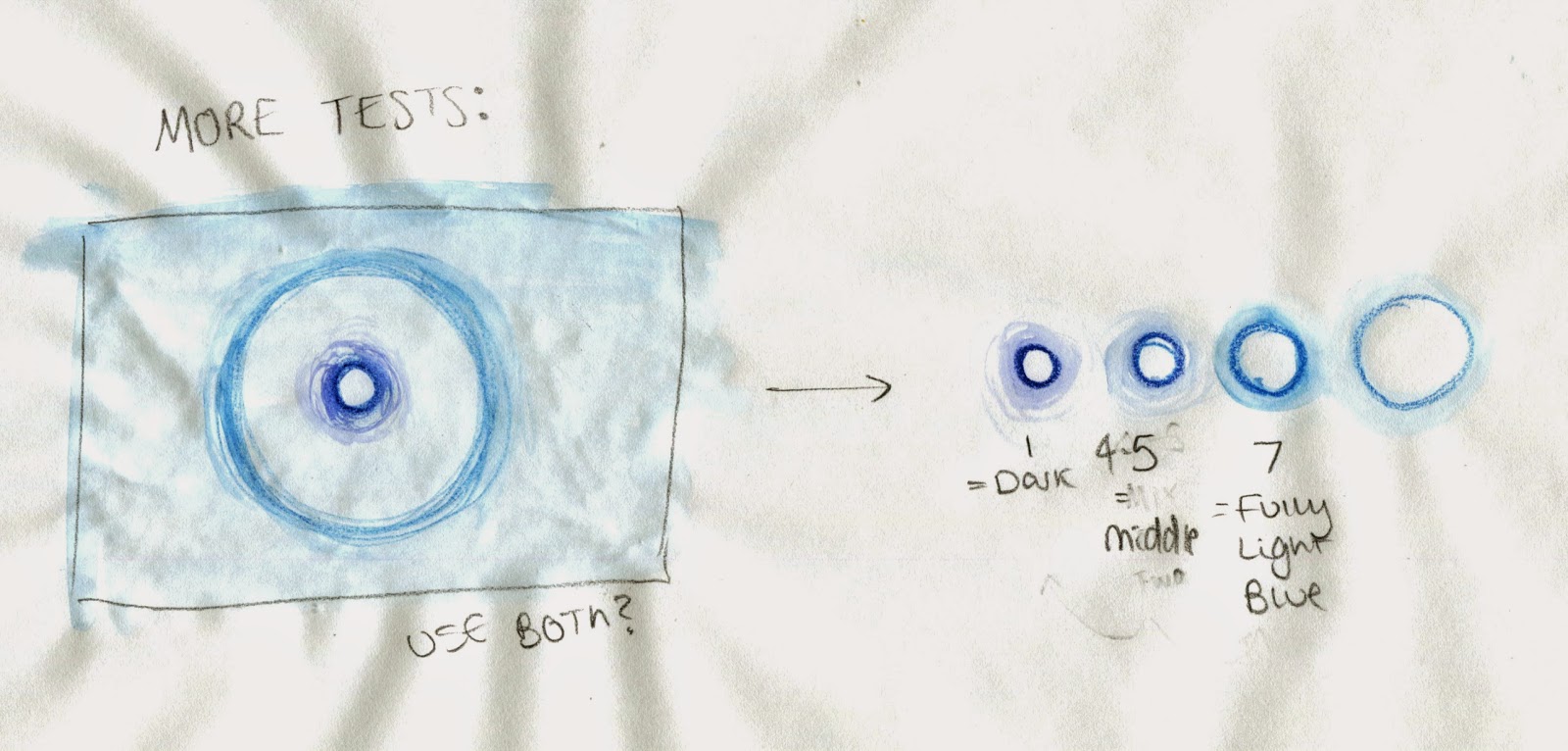
No comments:
Post a Comment